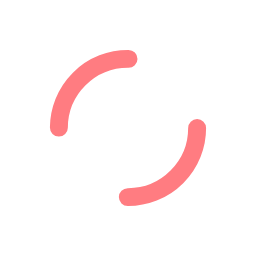Sometimes when you access a website you notice that the URL at the top of your browser contains HTTPS instead of HTTP, that’s good news as your information is safe and no one can steel it.
In this article You will know the difference between HTTP and HTTPS and how to switch your website from HTTP to HTTPS.
Difference Between HTTP and HTTPS
At first let’s start with HTTP, HTTP stands for hypertext transfer protocol. which is a protocol that allows communication between different systems. It is mostly used to transfer data from a web server to a browser to display web pages.
The problem with HTTP is that the data is not encrypted, that means the data can be intercepted by a third party to collect data that is passed between the two systems.
This can be handled using a secure version called HTTPS, where the letter “S” is stand for secure, which makes the data encrypted so that it cannot be hacked.
This includes using an SSL certificate which establishes secure encrypted connection between the web server and the web browser.
Without HTTPS, any passing data is not secure. This is especially important for sites where sensitive data is passed over the connection, such as e-commerce sites that accept online card payment, or sign-in, and which require users to enter their access data.
This was the main Difference Between HTTP and HTTPS.
Another reason why we should use HTTPs instead of HTTPS is that Google announced that HTTPS has become a factor used by Google to determine the quality of your website content to get higher results in its search engine, which means that HTTPS will improve your site’s SEO.
How to switch your website from HTTP to HTTPS?
If you have some experience in managing the back-end of a website, then switching from HTTP to HTTPS is quite simple. Here are the steps:
- Purchase an SSL certificate and dedicated IP address from your hosting company.
- Install and configure the SSL certificate.
- back up your site completely in case you need to go back.
- configure any internal links in your site and use HTTPS instead of HTTP in theme.
- Update any library code, such as JavaScript, Ajax, and any external extensions that use the HTTP version.
- Redirect any external links that you control to HTTPS, such as menus.
- Update .htaccess applications, such as Apache Web Server, to automatically redirect visitors to HTTPS pages.
- If you are using a Content Delivery Network (CDN), update the SSL settings for the CDN.
- Perform 301 redirect on your pages.
- Update any links you use in marketing, such as email links.
- Update any landing pages and other links that lead to your site.
- Set up HTTPS in Google Search Console and Google Analytics.